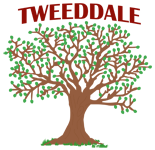Computing (formerly ICT)

Tweeddale has an IT suite equipped with 30 computers. There is a computer and an Interactive White Board in each classroom. We also have three sets of 30 Chromebooks and the school has Wi-Fi access throughout the building. All computers are networked,with Internet access.
Computing is taught as a discrete subject, in which children develop their skills in computer programming and coding. It is also used as a tool to develop children’s skills in other subjects across the curriculum. Children use IT for research, to communicate, to test their ideas and to investigate how things work.
All our children have their own accounts through the London Grid for Learning,www.lgfl.net and an additional Google account through our own Google domain, tweeddale.org
Intent
At Tweeddale Primary School, we aim to prepare our learners for their future by giving them the opportunities to gain knowledge and develop skills that will equip them for an ever-changing digital world. We want our pupils to be creators not consumers and our broad curriculum encompassing computer science, information technology and digital literacy reflects this. We want our pupils to understand that there is always a choice with using technology and as a school we utilise technology (especially social media) to model positive use. We recognise that the best prevention for a lot of issues we currently see with technology/social media is through education. Building our knowledge in this subject will allow pupils to effectively demonstrate their learning through creative use of technology. At Tweeddale Primary School, we recognise the importance of teaching online safety to ensure that children become competent in safely using, as well as understanding, technology. These skills are revisited repeatedly to ensure that the learning is embedded and that the skills are developed.
We recognise that technology can allow pupils to share their learning in creative ways. We also understand the accessibility opportunities technology can provide for our pupils. Our knowledge rich curriculum has to be balanced with the opportunity for pupils to apply their knowledge creatively which will in turn help our pupils become skilful computer scientists.
We encourage staff to try and embed computing across the whole curriculum to make learning creative and accessible. We want our pupils to be fluent with a range of tools to best express their understanding and hope that by Upper Key Stage 2, children have the independence and confidence to choose the best tool to fulfil the task and challenge set by teachers.
Implementation
At Tweeddale Primary School, we follow the National Curriculum programme of study which covers all three areas of Computing: Information Technology, Computer Science, and Digital Literacy. We have carefully selected a scheme of work that we feel more than adequately covers the National Curriculum statements for Key Stage 1 and Key Stage 2. Computing is planned, taught and assessed using the Rising stars ‘ Switched on Computing’ scheme of work to ensure full coverage. Computing is not only taught in weekly timetabled computing lessons but also embedded across the curriculum.
Our children begin their journey with technology in Early Years, with access to Chromebooks and PCs to familiarise children with a desktop setup. Teachers
facilitate children’s curiosity with challenges and model how to use the equipment carefully and safely.
In KS1 children continue their journey, using chromebooks and PCs more precisely. They learn how to programme an online BeeBot, using J2E, to reach a destination and begin to be able to debug when something doesn’t work out the way they imagined. In the ICT suite, they improve their mouse control and learn how to log on and off a computer using their own username and password.
They learn about online safety and what to do if they encounter something which makes them feel uncomfortable as well as what personal information is and why it is important we don’t share it with someone on the internet. Coding then progresses onto a computer-based programme where children learn how to programme a variety of sprites.
In KS2, children continue this coding journey, not only making the sprites move, but interact with each other. As children progress through KS2 the coding becomes more complex and they are able to create basic games with code. Their digital literacy skills are combined with English, science, history and geography with work created using Google for education apps such as ‘Docs’ and ‘Slides’. Children learn how to use the hardware we have in school including webcams, where they are taught how to take and manipulate pictures, showing them that what they view in the media isn’t always accurate. The children are also taught internet safety throughout each year of KS2. They know how to keep themselves safe online and what to do if they come across something that makes them uncomfortable. Children in KS2 are taught the difference between being a bystander and an upstander and the importance of reporting something they experience happening to themselves or another person, as in accordance with our Anti Bullying Policy and our Online Safety Policy. Upper KS2 understands the importance of media balance and appreciates that as they get older, they are more responsible.
We have created a comprehensive progression document for staff to follow to best embed and cover every element of the computing curriculum. The knowledge/skills statements build year on year to deepen and challenge our learners.
Key stage 1
Key stage 2
Impact
Our children enjoy and value Computing and know why they are doing things, not just how. Children will understand and appreciate the value of Computing in the context of their personal wellbeing and the technological, creative and cultural industries and their many career opportunities.
Progress in Computing is demonstrated through regularly reviewing and scrutinising children’s work, in accordance with our Computing assessment policy to ensure that progression of skills is taking place. Namely through:
- Looking at pupils' work, especially over time as they gain skilld and knowledge
- Regularly observing how they perform in lessons through tools such as Google apps, J2e and Scratch
- Talking to them about what they know
The Computing curriculum will contribute to children’s personal development in creativity, independence, judgement and self-reflection. This would be seen in them being able to talk confidently about their work, and sharing their work with others.
Progress will be shown through outcomes and through the important record of the process leading to them.
Photo by crisitan-wiediger-WkrDrhxDMC8-unsplash